

Here is the Agilent / HP 8935 / E6380A unit. This unit was originally made for CDMA Base Station Testing but it makes an excellent Service Monitor. HP had 2 different types of 8935 units. One was the E6380A and it included CDMA Tests, the other is the E6381A and it includes TDMA Tests. It's a well built rugged design with an "electro-luminicent" display. The membrane type keyboard is helpful in restricting moisture from getting into the unit. The test connectors are all on the side of the unit. Althow not pictured, there is a cover to protect the front of the unit. This unit is similar but not exactly like the HP 8920B units. It includes similar features and screens like the : RF analyzer, AF Analyzer, RF Generator, Encoder, Decoder, Spectrum Analyzer / Tracking Generator. Also included is Power Meter, Sinad and Distortion meters, Full Duplex operation, AC/ DC Voltmeter, Self Diagnostic Tests, and Configure Screens. It has 2 AF generators useful for generating 1000Hz tone and CTCSS tones at the same time, 2 uV "off the air" sensitive receiver, AM, FM and SSB modes, 75 Watt continuous or 125 Watt intermittent power input, antenna, duplex and RF I/O ports. It will save and recall screen setups with its internal memory. It uses the more common PCMCIA SRAM cards to install / remove data.
Differences between the
E6380A and the HP 8920B
Here are the main
differences between the HP 8920B and the HP 8935 / E6380A units. The
8935 / E6380A does not have the following features found on the
8920B: 1) Duplex Screen (there is a duplex port but no duplex
screen). The E6380A can still be used for full duplex operation.
When
in the RF Generate screen, it
will
receive through either the RF I/O Port or the Antenna Port and display
received power, frequency and deviation or AM modulation.
2) There are no RX or TX screens. The 8935 does have an RF Generator screen that incorporates the functions found on the 8920B's RX Test and RF Gen screen. The 8935 also has an RF Analyzer Screen that that incorporate the functions found on the 8920B's RX Test and RF Analyzer screens.
3) The 8935 does not auto count the RF frequency on the RF Analyzer Screen and the 8920B does.
4) The 8935 does have an encoder and decoder screen like the 8920B units but these screens do not include the DPL, LTR, EDACS or POSCAG functions found on the 8920B. The 8935 does encode / decode CTCSS and DTMF.
5) The 8935 has 2 IF's like the 8920B units but they are 30 and 230 KHz where the 8920B's IF's are 15 & 230 KHz. The wider 30 KHz IF works well for 2 way radio but will hear the above and below adjacent RF channels.
The 8935 has some extra's over the 8920B. The 8935 has spec'd. accuracy from 400KHz-1000MHz and 1.7GHz-2.0GHz.and the 8935 has an "electro-luminicent" display that is much more visable in sunlight and has a longer life than the 8920 type CRT display. An RF_Tools Menu is standard on the 8935 and was a software option for the 8920B units. The RF_Tools menu includes a swept return loss, distance to fault and cable loss program. These programs require the use of a Return Loss Bridge.
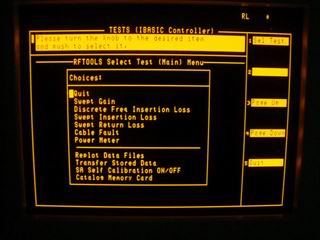
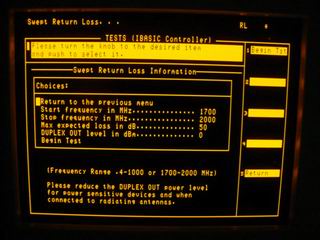

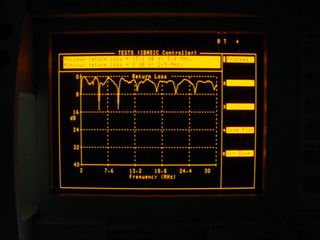 Here are 4 screen pictures of
the 8935 RF_Tools Screens. The selections include Swept Gain, Discrete
Freq Insertion Loss, Swept Insertion Loss, Swept Return Loss, Cable
Fault and Power Meter. When Swept Return Loss is selected, you can then
enter the Start and Stop Frequencies and the Max expected return loss.
The 8935 will then show you the proper installation of the return loss
bridge to the unit. Picture 4 shows a frequency vs. return loss graph.
This is a poor example of a 2 - 30 MHz sweep of a long wire. The dips
in the graph show the resonant frequencies.
Here are 4 screen pictures of
the 8935 RF_Tools Screens. The selections include Swept Gain, Discrete
Freq Insertion Loss, Swept Insertion Loss, Swept Return Loss, Cable
Fault and Power Meter. When Swept Return Loss is selected, you can then
enter the Start and Stop Frequencies and the Max expected return loss.
The 8935 will then show you the proper installation of the return loss
bridge to the unit. Picture 4 shows a frequency vs. return loss graph.
This is a poor example of a 2 - 30 MHz sweep of a long wire. The dips
in the graph show the resonant frequencies.
Here are the HP / Agilent 8935 / E6380A Screens. They are the RF Generate, RF Analyzer, AF Analyzer, Spectrum Analyzer, Spectrum Analyzer with Tracking Generator in use, Oscilloscope, Encoder and Decoder.

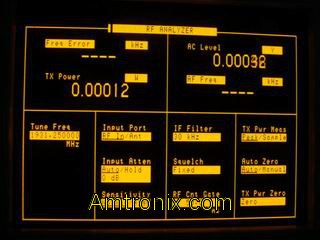

HP 8935 / E6380A RF Generator Screen RF Analyzer Screen AF Analyzer Screen
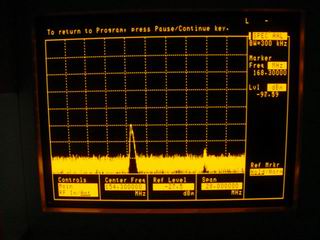
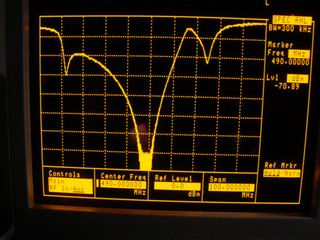
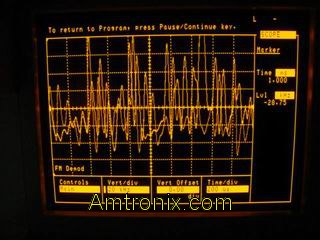
Spectrum Analyzer Screen Spectrum Analyzer in Tracking Generate Mode Oscilloscope
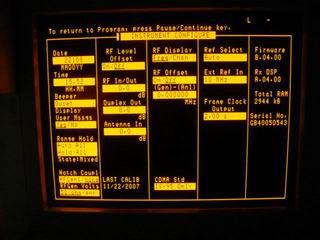 Some of these pictures aren't the
sharpest but it's easy to note that they are very similar to the 8920B
units.
Some of these pictures aren't the
sharpest but it's easy to note that they are very similar to the 8920B
units.
Configure Screen
Differences between HP 8920A/B, 8924C, E8285A and HP E6380A
Capture the 8935 screen to your PC
Back to Test Equipment
2) There are no RX or TX screens. The 8935 does have an RF Generator screen that incorporates the functions found on the 8920B's RX Test and RF Gen screen. The 8935 also has an RF Analyzer Screen that that incorporate the functions found on the 8920B's RX Test and RF Analyzer screens.
3) The 8935 does not auto count the RF frequency on the RF Analyzer Screen and the 8920B does.
4) The 8935 does have an encoder and decoder screen like the 8920B units but these screens do not include the DPL, LTR, EDACS or POSCAG functions found on the 8920B. The 8935 does encode / decode CTCSS and DTMF.
5) The 8935 has 2 IF's like the 8920B units but they are 30 and 230 KHz where the 8920B's IF's are 15 & 230 KHz. The wider 30 KHz IF works well for 2 way radio but will hear the above and below adjacent RF channels.
The 8935 has some extra's over the 8920B. The 8935 has spec'd. accuracy from 400KHz-1000MHz and 1.7GHz-2.0GHz.and the 8935 has an "electro-luminicent" display that is much more visable in sunlight and has a longer life than the 8920 type CRT display. An RF_Tools Menu is standard on the 8935 and was a software option for the 8920B units. The RF_Tools menu includes a swept return loss, distance to fault and cable loss program. These programs require the use of a Return Loss Bridge.
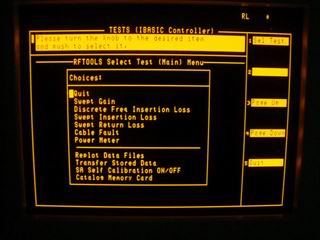
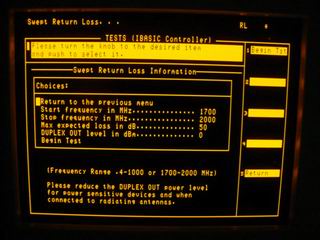

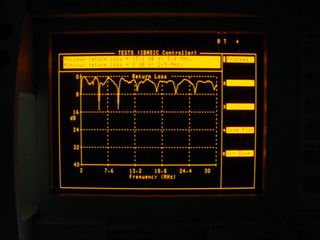 Here are 4 screen pictures of
the 8935 RF_Tools Screens. The selections include Swept Gain, Discrete
Freq Insertion Loss, Swept Insertion Loss, Swept Return Loss, Cable
Fault and Power Meter. When Swept Return Loss is selected, you can then
enter the Start and Stop Frequencies and the Max expected return loss.
The 8935 will then show you the proper installation of the return loss
bridge to the unit. Picture 4 shows a frequency vs. return loss graph.
This is a poor example of a 2 - 30 MHz sweep of a long wire. The dips
in the graph show the resonant frequencies.
Here are 4 screen pictures of
the 8935 RF_Tools Screens. The selections include Swept Gain, Discrete
Freq Insertion Loss, Swept Insertion Loss, Swept Return Loss, Cable
Fault and Power Meter. When Swept Return Loss is selected, you can then
enter the Start and Stop Frequencies and the Max expected return loss.
The 8935 will then show you the proper installation of the return loss
bridge to the unit. Picture 4 shows a frequency vs. return loss graph.
This is a poor example of a 2 - 30 MHz sweep of a long wire. The dips
in the graph show the resonant frequencies. Here are the HP / Agilent 8935 / E6380A Screens. They are the RF Generate, RF Analyzer, AF Analyzer, Spectrum Analyzer, Spectrum Analyzer with Tracking Generator in use, Oscilloscope, Encoder and Decoder.

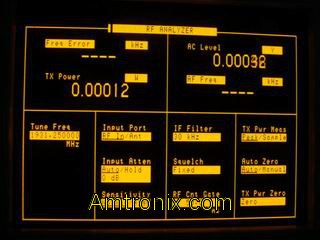

HP 8935 / E6380A RF Generator Screen RF Analyzer Screen AF Analyzer Screen
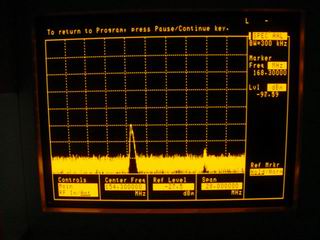
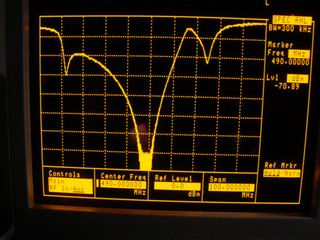
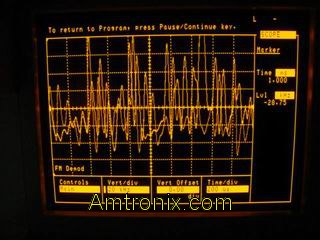
Spectrum Analyzer Screen Spectrum Analyzer in Tracking Generate Mode Oscilloscope
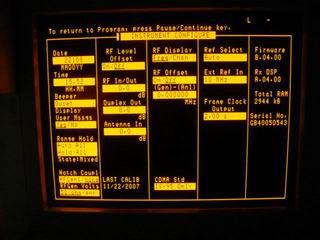 Some of these pictures aren't the
sharpest but it's easy to note that they are very similar to the 8920B
units.
Some of these pictures aren't the
sharpest but it's easy to note that they are very similar to the 8920B
units.Configure Screen
Using the E6380A Test Set
The
E6380A Test Set has several screens for analog use. To access these
screens, rotate the curser knob on the front panel until the curser is
on the top most field known as the title bar. Select this field by
pressing in the curser knob. With the field highlighted, rotate the
curser knob and the different fields will scroll. To select one, stop
on it and select it. The scroll knob can now be used to move the curser
to different fields on te screen. Fields are changed by selecting the
field and rotating the curser knob of using the keyboard to enter
numbers / letters. To make the test set boot to the analog RF Generator
field, your test set has this field saved as "POWEON". (in the save /
recall menu) For more information on using the E6380A, see the analog
section of the E6380A Reference
Manual .
Differences between HP 8920A/B, 8924C, E8285A and HP E6380A
Capture the 8935 screen to your PC
Back to Test Equipment